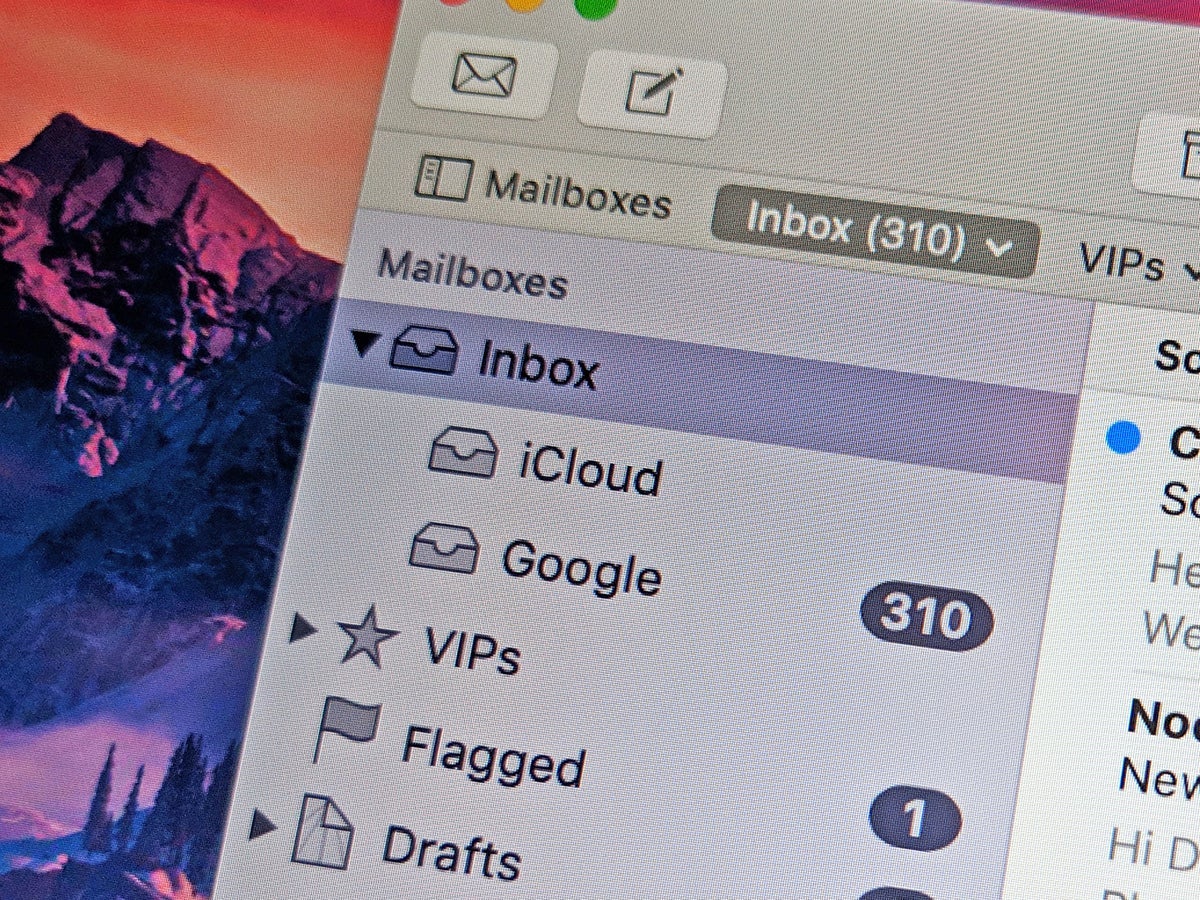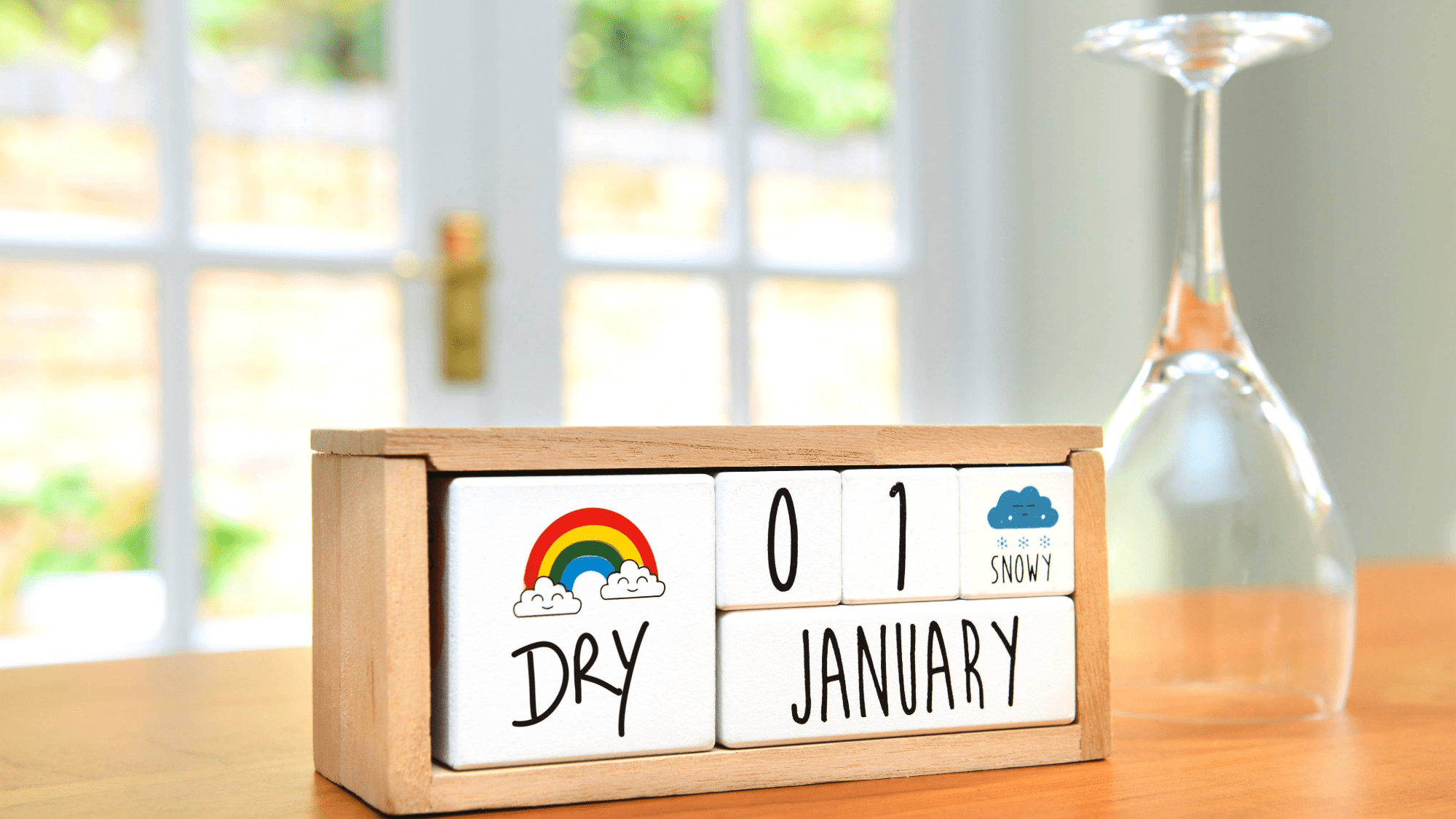If you want to spend as little time as possible checking email, set up a virtual siphon that will pull messages from all your accounts into one place. Instead of flicking between different apps and devices, get your accounts to pipe emails directly to a single dashboard, ready for reading and sorting. Here’s how to go about it, whether you prefer using your smartphone or your computer.
Syncing emails on Android
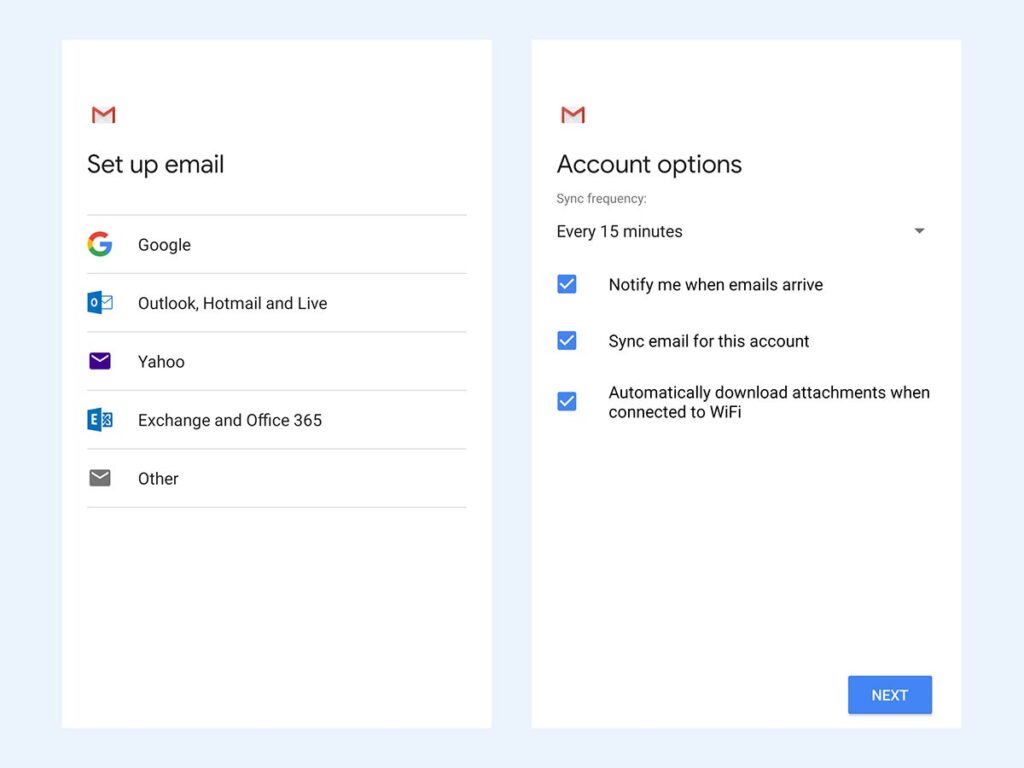
Gmail is the default email app for Android, which is convenient because it does a stellar job pulling together emails from various accounts. Messages from the Google account you used to set up the phone will appear by default, but you can also add other email accounts, whether they’re with Gmail or not.
Open the app, then tap the menu button (three horizontal lines, top left), and choose Settings. Tap Add account, then work through the setup process on screen: You’ll be asked to choose an email provider, like Outlook or Yahoo (tap Other if yours isn’t shown), and then you’ll need to enter your login credentials.
On the final screen of the account setup, you can choose how often the account syncs to the Gmail app, and whether new emails prompt notifications. When you’re done, you can start sending and receiving emails from the Gmail app.
Tap the app menu button and choose All inboxes to see messages from all your accounts mixed in with your default Gmail account—the search box at the top will search through all your accounts, the sent folder will show outgoing emails from all your accounts, and so on. If you need to see or search through an individual account, tap your Google account avatar (top right), then choose the account from the list.
Syncing emails on iOS
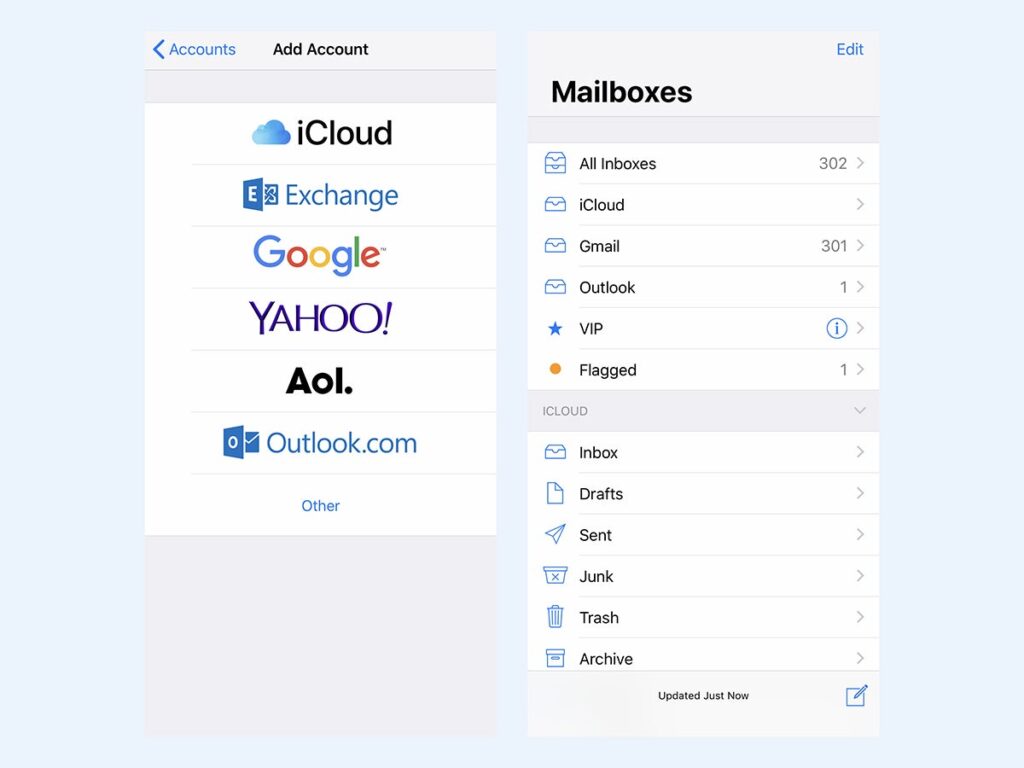
As with Gmail on Android, the preinstalled Mail app on iOS will automatically pull in emails sent to the address associated with your Apple ID. You can also easily check emails sent to other accounts.
Open up the main Settings app for iOS, then choose Mail. Tap Accounts, then Add Account to see a list of options including Microsoft Outlook and Google. If you don’t see the one you want, tap on the Other button.
Follow the steps shown on screen to set up another email account on iOS. You’ll need to enter the username and password, then you’ll be asked if you want to sync contacts, calendars, and other data from the account.
Once you’ve added the new account, it will appear on the Accounts screen, where you can use the Fetch New Data menu to choose when to sync new emails. From the Mailboxes screen in the Mail app itself, you can tap All Inboxes to see all your messages rolled together in chronological order, or tap a specific account name to manage messages from that account alone.
Syncing emails on Windows
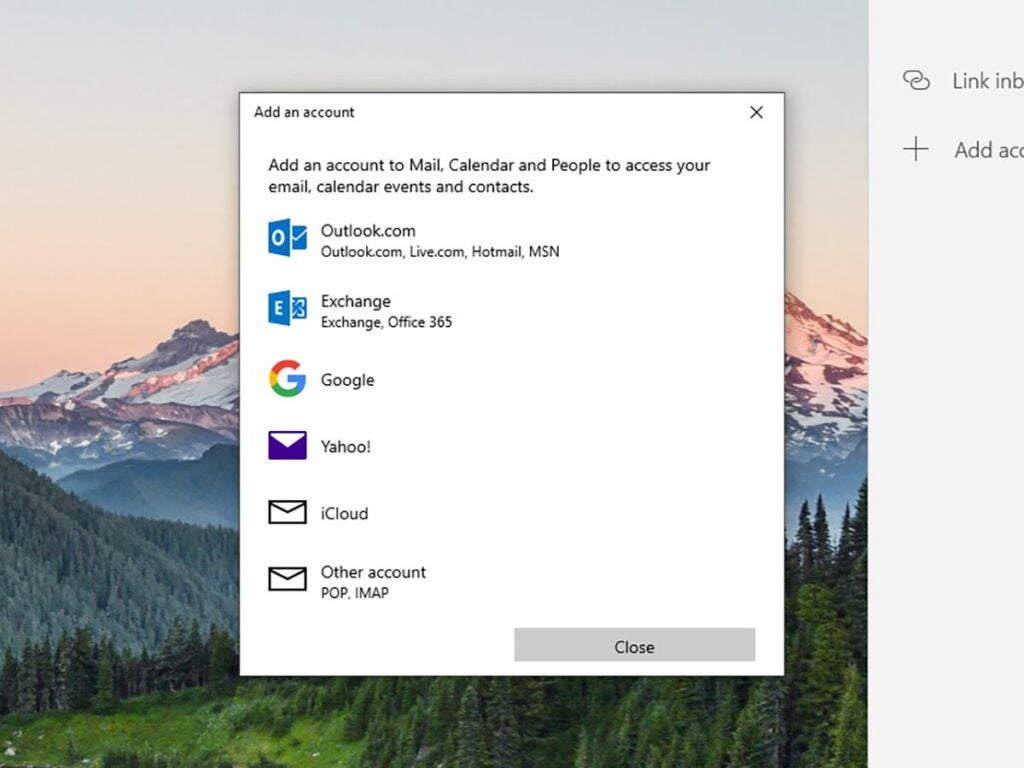
If you use a Microsoft account to sign into Windows, you’ll find the bundled Mail app is already populated with your Microsoft (Outlook) emails. If you don’t, adding a Microsoft email account is pretty straightforward, as is associating an account from any other popular email service.
Open up the Mail app from the Start menu (use the search box if you can’t immediately find it), click the cog icon (bottom left of the sidebar), and look for a Manage accounts option on the right. Click it, and then select the Manage accounts option, followed by Add account. You can then pick your account type if you see it, or hit Other account if you don’t.
Work through the subsequent dialog boxes to enter your login details for the new account. In most cases it should only take a couple of minutes—you can then select it from the Manage accounts screen to rename it or change the email sync settings.
While you’re using Mail with multiple email accounts, all the account names will be listed on the left side of the program, so click any name to view email from that account. You can’t view all your emails from multiple accounts together in one continuous stream through—you’ll need a different client for that (see below).
Syncing emails on macOS
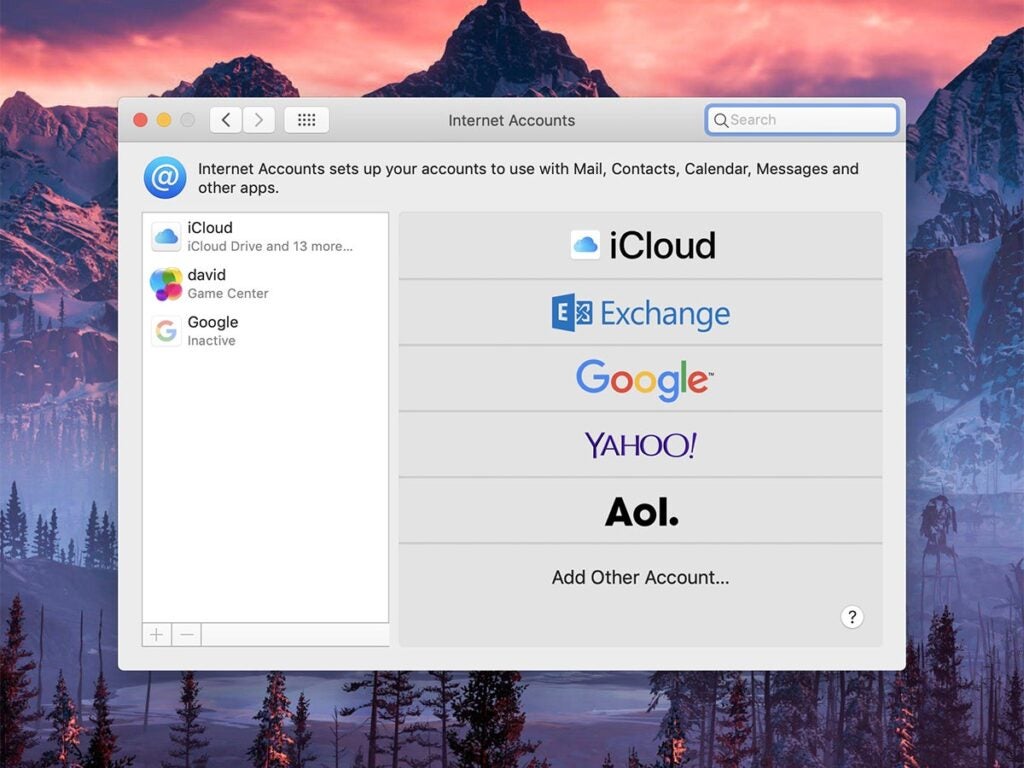
Like Windows, macOS has a default email account called Mail. After you’ve set up your Mac from scratch using an Apple ID, the messages from the email account linked to that Apple ID will start coming into the Mail program. It’s perfectly capable of handling messages from your other accounts too.
Open up Mail then click the Mail menu and Add Account. These are the accounts (like Google and Yahoo) set up to work with various aspects of macOS, including the email app. If you want to associate a new email address, click the relevant entry on the list (use Add Other Account if you can’t see the client you use).
The setup progress is straightforward enough: enter the username and password you usually use to sign into the email account, and choose which types of data to sync. With Google and Microsoft accounts, for instance, you can sync contacts and calendar information as well as messages.
Once you’ve completed the process, emails from the other account will start to appear. Click Inbox in the left-hand Mailboxes pane to see all of your email messages together, or select an account name from the Inbox sub-menu if you want to focus on emails from a specific account.
Syncing emails in other clients
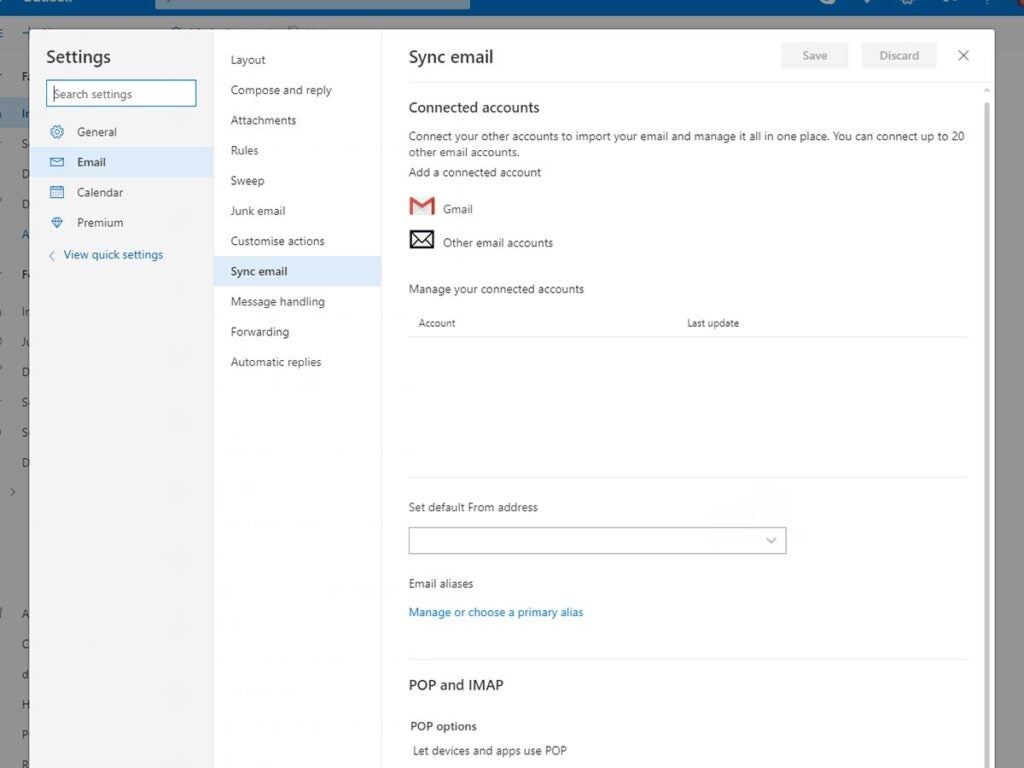
There are many other email clients that let you peruse all your messages in one place. Gmail on the web, for example, can import messages from multiple accounts; these messages will then sync to Gmail clients for Android and iOS as well.
With Gmail open on the web, click the cog icon (top right) then See all settings. Choose Accounts, then Add a mail account to import messages from somewhere else. You’ll need to give your login details for the account, and you can even assign a special label for these messages in Gmail for easier sorting. Emails from all your registered accounts will be mixed together in the same inbox.
Outlook for Windows and macOS does a good job of managing multiple email accounts in one place, though like Windows’ native Mail app, it doesn’t show all your messages in the same inbox. Add a new account by clicking File, then Info, and Add account—again, you just need to enter your login details. The new account will appear as a new entry in the left-hand navigation pane.
Outlook on the web, however, does show emails from multiple accounts together in one place: Click the cog icon (top right), then View all Outlook Settings and Email. Choose Sync email and you’ll be able to add new accounts. But before you enter the relevant username and password, you can choose whether the new account has its own set of folders or uses the folders that are already set up (Inbox, Sent, and so on).