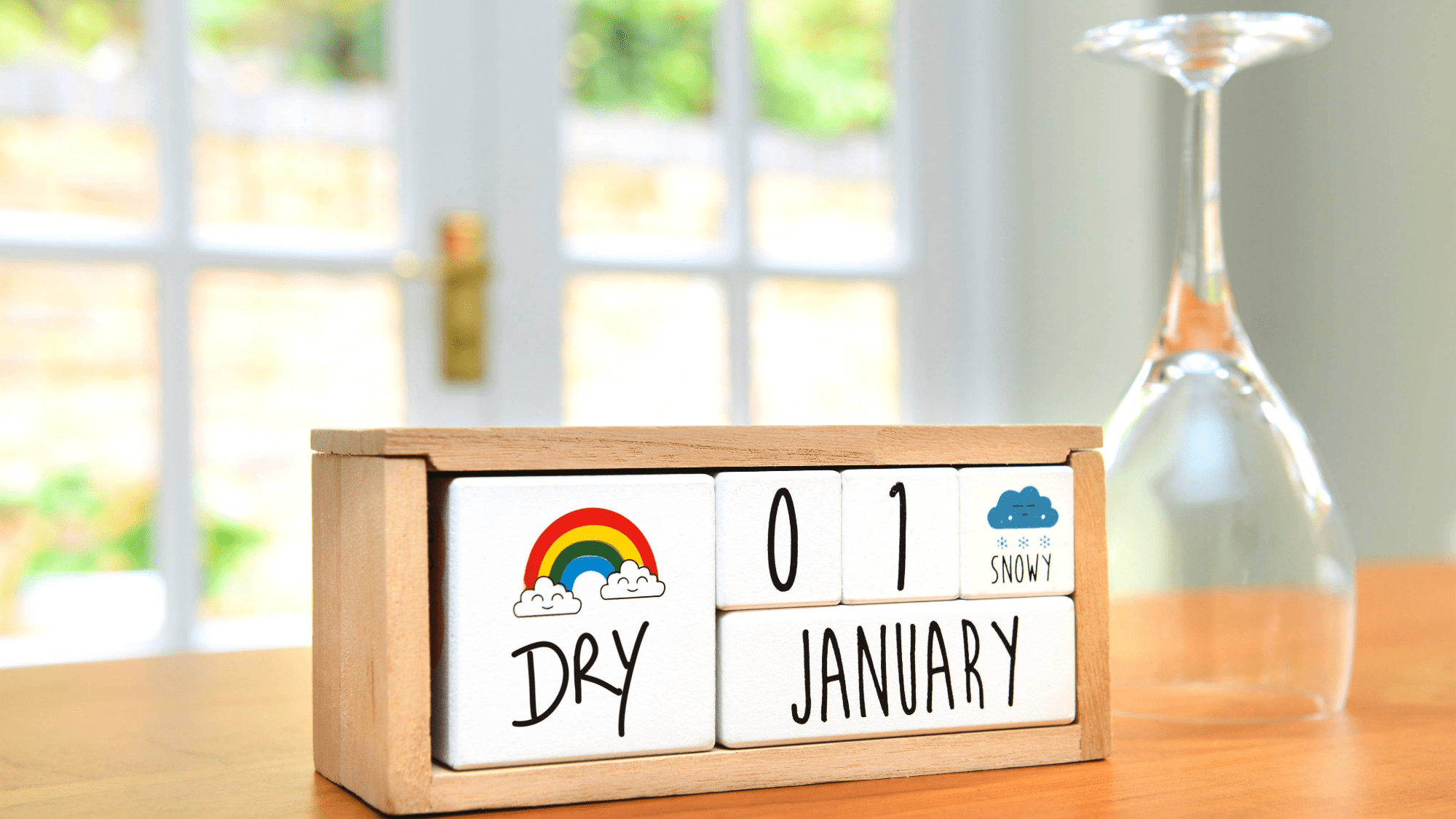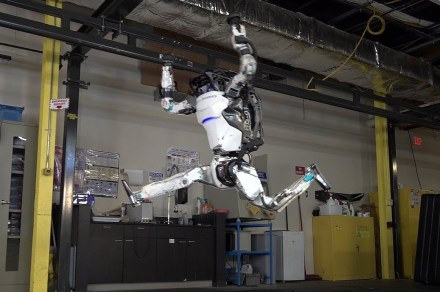Your passwords are all that’s standing between bad actors and your precious data, and of course you don’t want anyone and everyone wandering into your online spaces. With that in mind, it’s crucial that your passwords are hacker-proof, and we’ve rounded up some ways for putting that to the test.
What makes a strong password?
The old adage about passwords is that they should be impossible to guess and very difficult to forget—you’ve no doubt seen those scenes in movies where someone’s password is being guessed at, with significant dates, names, phrases, and pets all usually tried. Trying to get the balance between something unguessable and unforgettable isn’t always easy though, of course.
Longer passwords are better, as are passwords that include special characters (like question marks) and numbers—this all makes brute force attacks, where lots of different combinations are tried in quick succession, far less likely to succeed. Avoid well-known words and phrases, as well as names (of people, brands, or companies).
Reusing passwords makes digital life more convenient, but it’s something you should never do: It makes the lives of hackers easier, and if one of these accounts gets compromised, then all the others with the same password can quickly follow. It may be more time consuming, but you should always create individual and strong passwords for all of your accounts.
So how do you keep track of all these complex, unique passwords? Using a password manager is recommended, or using the tools built into your web browser. Writing down passwords is okay as well—as long as these notes are hidden somewhere safe and secure, and not (for example) stuck on sticky notes right by your laptop. If you do need to write them down, maybe think about writing hints rather than the passwords themselves.
How to check your passwords
Plenty of apps and websites are available to check the strength of your passwords for you: You might even see an indicator that goes from red to orange to green when you’re typing out a password for a new account. When you do sign up for something new, y